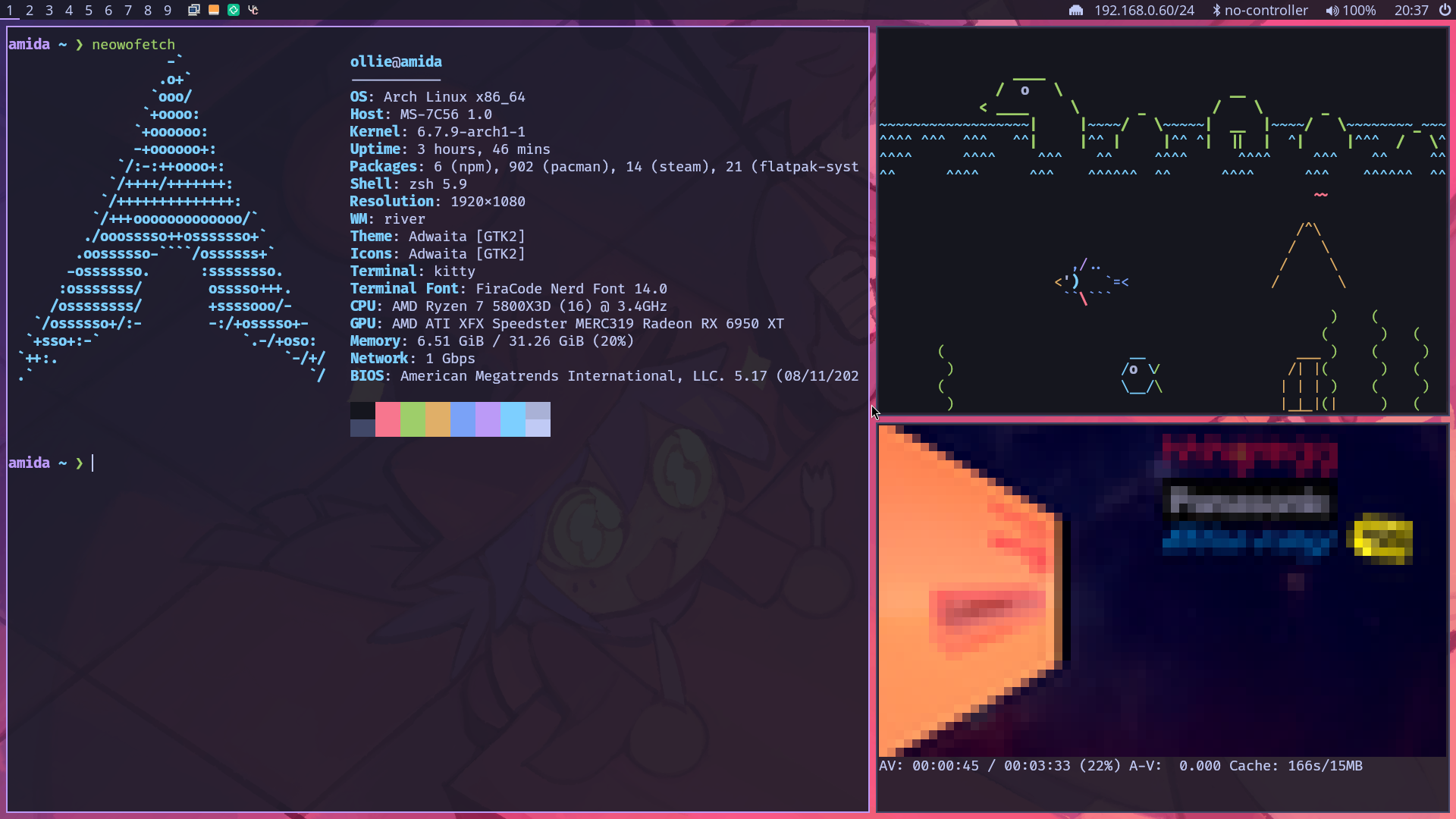3.1 KiB
pancakes' setup
This is the setup that I use for my personal Arch Linux setup. This includes my window manager and frequently used software.
General install steps:
git clone https://codeberg.org/pancakes/config.git
cd config
just
This config expects to be in ~/config and may break if it is not. For a list of packages that I use see my archinstall configs: amida, vlam. On top of this I use the AUR packages: swww.
General Info
Window Manager: river (Wayland/wlroots) - config
Cursor/Icons: Adwaita
GTK 2/3 Theme: Adwaita (Dark)
Colors: Tokyo Night (Night)
Wallpapers: "OneShot: World Machine Edition" wallpapers
Application Font: Noto Sans
Editor/Terminal Font: FiraCode Nerd Font
Wallpaper Daemon: swww
File Manager: ranger - config / Thunar
Image/Video Player: imv / mpv - [config]
Editor: Code - OSS - config
Terminal Emulator: kitty - config
Screenshot tool: screenshot.sh
Other:
river
Key binds
Applications
kitty (terminal) - Super+Enter
Fuzzel (menu) - Super+D
ranger (files) - Super+E
Thunar (files) - Super+Shift+E
BTOP++ (monitor) - Ctrl+Shift+Escape
System
Clipboard history - Super+V
Lock screen - Super+Shift+Escape
Exit session - Super+Alt+Shift+Escape
Screenshot (full) - Print
Screenshot (region) - Alt+Print
Toggle microphone mute - Super+M
Window
Close focused - Super+Shift+Q
Focus next/previous - Super+J / Super+K
Swap next/previous - Super+Shift+J / Super+Shift+K
Move focused to main - Super+I
Decrease/increase main size - Super+H / Super+L
Decrement/increment main count - Super+Shift+H / Super+Shift+L
Switch to tag {1,9} - Super+{1,9}
Move focused to tag {1,9} - Super+Shift+{1,9}
Show all tags - Super+0
Move focused to all tags - Super+Shift+0
Set main position (left by default) - Super+Left / Super+Right / Super+Up / Super+Down
Toggle focused floating - Super+Space
Toggle focused fullscreen - Super+Shift+Space